ABOUT METATRADER 4 & 5
- mdshamsulala

- May 5, 2021
- 7 min read
Updated: Sep 21, 2023
What is MT4?

Yo, check out this cool thing called MetaTrader 4 (MT4)! It's like a super fancy platform made by MetaQuotes back in 2005. Now, you might think it's only for forex trading, but hold up! MT4 can actually be used to trade all sorts of stuff like forex, indices, cryptocurrencies, and commodities, using something called CFDs.
The reason why MT4 is so popular is because it's like a chameleon that can change to fit your trading style. You can customize it to match your preferences, making it feel like it's made just for you. And get this, you can even make it do all the trading for you! Yeah, you heard me right. MT4 has these cool algorithms that can open and close trades automatically based on a set of rules you give it. It's like having your own personal trading assistant!
How do you use MT4?
Below is a step-by-step guide on how to access and use MT4 with fxTsignals.
Create an account
To use MT4 offering, you’ll first need to create a live account (click here). Once you’ve done that, you can set up a live MT4 account. There’s more instructions on how to do this on our download MT4 page.
Download MT4
After creating an account, you can download MT4 to your chosen device.
Open a position

When you want to make a trade, just go to the 'tools' section and click on 'new order'. It's like opening a special window for your trade. Or, you can simply press the F9 key on your keyboard. Then, ta-da! The order window will magically appear on your screen.

Hey there! Don't worry if the order window looks a little confusing at first. I'm here to help you understand it better. Let's break it down:
1. Symbol: This is like a menu where you can choose which market you want to trade in. It's like picking what game you want to play.
2. Volume: If you have a CFD account, this is where you decide how many contracts you want to trade. Think of it as deciding how many pieces of candy you want to trade.
3. Stop loss: This is a cool feature that lets you set a level where your trade will automatically close if it starts going against you. It's like having a safety net to protect your trade.
4. Take profit: This is another cool feature that lets you set a level where your trade will automatically close to lock in your profits. It's like making sure you don't lose any of your hard-earned points in a game.
5. Comment: This is a little space where you can leave a comment about a specific trade. It's like writing a note to yourself or your friends about why you made that trade.
6. Type: Here, you get to choose how you want to place your trade. If you choose 'instant execution', it means your trade will happen right away when you click 'buy' or 'sell'. But if you choose 'pending order', you can pick the level at which your trade will start. It's like deciding if you want to play right away or wait for the perfect moment.
After you've made these choices, you'll see some more options depending on the type of trade you're making. It's like getting extra choices in a game depending on what level you're playing.
I hope this guide helps you understand the order window better. Have fun trading and remember to make smart decisions!
Instant execution

Make sure the price doesn't change too much - sometimes trades can get rejected if the prices suddenly go up or down while you're trying to make the trade. If you still want to make the trade within a certain price range, check the box and fill in the number of pips (which is a way to measure price changes) that you're okay with accepting.
Decide if you want to buy or sell - if you think the market will go up in value, click 'buy'. If you think it will go down, click 'sell'. This will make the trade happen.
Pending order
Choose the type of order you want to make - you can pick from 'buy limit', 'sell limit', 'buy stop', and 'sell stop'. You should learn about the difference between stop and limit orders.
Pick the price level at which you want your order to start - for some types of orders, you'll get the deal at the current market price no matter what level you choose.
Decide when your order should expire - if the market doesn't reach the price you picked, you can check this box and choose a date and time for your order to end.
Click this button when you're ready to make the trade.
Monitor and close your positions and pending orders

To monitor your open positions and pending orders open the ‘terminal’ window by pressing Ctrl + T, or by clicking ‘view’ in the toolbar and selecting ‘terminal’. Next, navigate to the ‘trade’ tab. You can close a position or delete a pending order by clicking the small ‘x’ on the far right of the profit column.
Modify stops and limits on open positions
To modify stops or limits on open positions and pending orders, open the ‘terminal’ window (Ctrl + T) and navigate to the ‘trade’ tab. Right click on the position or pending order you’d like to edit, then select ‘modify or delete order’ to bring up the order window.
You will then have the option to modify or add stops and limits to your position. When you are finished, click the red ‘modify’ button to confirm your changes.
Customize MT4 charts
MT4 offers a range of tools you can use to customize charts. Here’s how to:
Draw on charts
MT4 includes a number of ‘objects’ you can use to draw on charts. From left to right on the below image:

Cursor
Crosshair
Draw vertical line
Draw horizontal line
Draw trendline
Draw equidistant channel
Draw Fibonacci retracement
Draw text
Draw text label
Arrows
Hey there! If you want to draw something, it's super easy. Just pick the thing you want from the toolbar and click on the chart. Some objects can be adjusted by moving your mouse around while you click on the chart, and others have their own special window where you can customize them.
Now, if you want to change or get rid of something you already drew, just right click on the chart. Then, choose 'objects list' from the menu that pops up. A window will appear with a list of all the things you drew on the chart. Find the one you want to work on and click 'edit' to change its settings, or 'delete' to make it disappear.
Add indicators
You can add indicators such as RSI, stochastic oscillator and Bollinger bands to charts. Simply drag your chosen indicator from the ‘navigator’ window and drop it on top of a chart. This will usually open a window, where you can customise how the indicator is displayed.
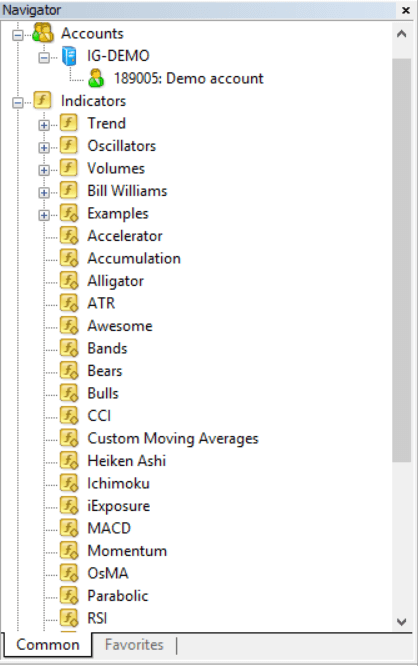
If you want to make your price chart look cooler, you can add some indicators to it. Just go to the menu bar and click on "insert" and then "indicators". You'll see a list of different indicators you can choose from. Pick the one you like the most and it will show up on your chart.
If you want to change or get rid of an indicator that's already on your chart, just right click anywhere on the chart and choose "indicators list" from the menu. A window will pop up showing you all the indicators on your chart. Find the one you want to change or delete and click on it. You can then customize its settings by clicking "edit" or remove it completely by clicking "delete".
Change timeframe
If you want to change how long a price chart shows, it's super easy! Just right click on the chart and pick "timeframe". Then, you can choose how much time you want to see from the options that pop up. You can look at just one minute or even a whole month! Oh, and if you don't want to right click, you can also use the buttons at the top of the screen. They go from left to right and let you change the timeframe too.

M1 (1 minute)
M5 (5 minutes)
M15 (15 minutes)
M30 (30 minutes)
H1 (1 hour)
H4 (4 hours)
D1 (1 day)
W1 (1 week)
MN (1 month)
Set up a price alert
If you want to be notified when the price of something changes, here's how you can set it up. First, find the 'terminal' window and go to the 'alerts' tab. Then, right-click inside that window and choose 'create' from the options that appear. A new window called 'alert editor' will pop up, and there you can make your price alert look and work just the way you want it to.

View your trade history
If you want to see all the trades you've made, just open the 'terminal' window and go to the 'account history' tab. To look at trades from a specific time period, just right click in the window and choose one of these options:
All history
Last three months
Last month
Custom period (if you select this option, you can choose a date range in a new window)
Download trade reports

To produce a trade report, open the ‘terminal’ window and navigate to the ‘account history’ tab again. Right click within the window then select one of the following options:
Save as report
Save as detailed report
Both options will produce a report detailing individual trades (closed transactions, open trades and working orders) plus an account summary. The detailed report includes additional metrics such as drawdown and profit factor.
Choose from thousands of MT4 indicators and add-ons
Add-ons and indicators are a big part of MT4.
Indicators are like cool tools that can help you make better decisions when you're trading on the markets. They're like little helpers that give you information about what's going on. Some of the indicators you can use on IG are pivot points, order history, and the Renko indicator.
Now, add-ons are a bit different. They're like special features that you can add to the MT4 platform to make it work better for you. It's like personalizing your trading style and goals. IG gives you some add-ons for free, like the mini terminal, stealth orders, and alarm manager. These add-ons are there to help you make the MT4 platform exactly how you want it.



Comments